Stone River eLearning – Microsoft 70-410: Installing and Configuring Windows Server
Description
Microsoft 70-410: Installing and Configuring Windows Server , Stone River eLearning – Microsoft 70-410: Installing and Configuring Windows Server download
Stone River eLearning – Microsoft 70-410: Installing and Configuring Windows Server
0. Proof.pdf
1 Course Introduces.ts
2 Instructor Introduction.ts
3 Course Overview.ts
4 Prerequisite Part1.ts
5 Prerequisite Part2.ts
6 Certification Overview Part1.ts
7 Certification Overview Part2.ts
8 Best Course Practices Part1.ts
9 Best Course Practices Part2.ts
10 Lab Setup.ts
11 Building Your Own Environment.ts
12 Presentation Types.ts
13 Chapter Review.ts
14 W Server 2012 Installation.ts
15 Availeble Editions Part2.ts
16 Availeble Editions Part1.ts
17 Requirements.ts
18 Server Manager Overview.ts
19 Best Practice Analyzer.ts
20 Installling Server 2012 Part1.ts
21 Installling Server 2012 Part2.ts
22 Performing a Window Server.ts
23 Performing a Window Server.ts
24 Window Server 2012 Standar.mp4
25 Server Manager Roles.ts
26 Server Manager Roles.ts
27 Server Manager Roles.ts
28 Remote Management Configuration.ts
29 Remote Management Configuration.ts
30 Installation Reviews.ts
31 Chapter Review.ts
32 Windows Server 2012 CORE.ts
33 Introduction to Windows.ts
34 Minimum Server Interface.ts
35 Server Core Management.ts
36 CORE Roles.ts
37 Installation Options.ts
38 Installing and Configuring.ts
39 Installing and Configuring.ts
40 Chapter Review.ts
41 Windows Server 2012 Server.ts
42 Dashboard Overview.ts
43 Servers.ts
44 Roles and Features.ts
45 Server Manager Creation.mp4
46 Server Teanager Creation.ts
47 Server Manager Creation.ts
48 Server Manager Toolbar.ts
49 Local Server Management.ts
50 Configuring Server Manager.ts
51 Configuring Server Manager.ts
52 Chapter Review.ts
53 AD DS Domain Controller.ts
54 Install a Domain Controller.ts
55 Install a Domain Controller.ts
56 Install a Domain Controller.ts
57 Add a Member Server.ts
58 Add a Member Server.ts
59 Add a Member Server.ts
60 Power Shell 101 Basics.ts
61 What is PowerShell.ts
62 Remoting.ts
63 Commands Cmdlets.ts
64 Server Administration.com
65 Remote Server Administration.ts
66 Remote Server Administration.ts
67 Remote Server Administration.ts ab.
69 9 Scripting.ts
70 More PowerShell Features.ts
71 Chapter Review.ts
72 Windows Server 2012 Network.ts
73 Networking Part1.ts
74 Networking Part2.ts
75 Network Components.ts
76 TCP-IP.ts
77 DHCP Part1.ts
78 DHCP Part2.ts
79 DHCP Part3.ts
80 DHCP Installation Part1.ts
81 DHCP Installation Part2.ts
82 IP and DHCP Tools.ts
83 DHCP Configuration Part1.ts
84 DHCP Configuration Part2.ts
85 Chapter Review.ts
86 Windows Server 2012.ts
87 IPv4 Basics.ts
88 IPv4 Addressing Part1.ts
89 IPv4 Addressing Part2.ts
90 IPv4 Subnetting.ts
91 Network Adapter Settings.ts
92 Network Settings Through.ts
93 Network Settings Through.ts
94 Network Settings from a Command.ts
95 Network Settings from a Command.ts
96 Network Settings from a Command.ts
97 Chapter Review.ts
98 Windows Server 2012 Network.ts
99 IPv6 Basics Part1.ts
100 IPv6 Basics Part2.ts
101 IPv6 Addressing.ts
102 IPv6 Simplification.ts
103 IPv6 Network Configuration.ts
104 IPv6 Network
105 Transition Technologies.ts
106 Transition Technologies.ts
107 Configuring ISATAP Part1.ts
108 Configuring ISATAP Part2.ts
109 Chapter Review.ts
110 Windows Server 2012 Network.ts
111 DNS Basics.ts
112 Zone Records and Types.ts
113 Records.ts
114 Name Resolution.ts
115 DNS Installation and Configuration.ts
116 DNS Installation Configuration.ts
117 DNS Installation and Configuration.ts
118 DNS Installation and Configuration.ts
119 DNS Query.ts
121 Working with DNS Tools.fs
122 Working with DNS Tools.ts
123 Working with DNS Tools.ts
124 Working with DNS Tools.ts
125 Working with DNS Tools.ts
126 Chapter Review.ts
127 Windows Server 2012 Hyper-V.ts
128 Basic Overview of Virtualization.ts
129 Basic Overview of Virtualization.ts
130 Basic Overview of Virtualization.ts
131 What is Server Virtualization.ts
132 Desktop Virtualization.ts
133 Presentation Virtualization.ts
134 Application Virtualization.ts
136 Cloud Computing.ts
137 System Requirements.ts
138 Installing the Hyper-V Role.ts
139 Installing Hyper-V.ts
140 Configuring Hyper-V.ts
141 Managing Virtual Networkschap.com
142 Configuration Settings In Hyper-V.ts
143 Configuration Settings In Hyper-V.ts
144 Configuration Settings In Hyper-V.ts
145 Configuration Settings In Hyper-V.ts
146 Configuration Settings In Hyper-V.ts
147 Windows Server 2012 Active.ts
148 Active Directory Accounts.ts
149 Active Directory Administration.ts
150 Creating Active Directory.ts
151 Creating Active Directory.ts
152 Creating Active Directory.ts
153 Creating Active Directory.ts
154 Active Directory Templates.ts
155 Creating a Template.ts
156 Creating a Template.ts
157 Creating a Template.ts
158 Command Line Tools.ts
159 PowerShell Scripting.ts
160 Adding Users & Groups In.ts
161 Adding Users & Groups In.ts
162 Chapter Review.ts
163 Windows Server 2012.ts
164 Groups.ts
165 Group Scope.ts
166 Default Groups.ts
167 Creating Groups.ts
168 Creating Groups.ts
169 Creating Groups.ts
170 AD DS Permissions.ts
171 AD DS Delegation.ts
172 AD DS Delegation.ts
173 AD DS Delegation.ts
174 Chapter Review.ts
175 Windows Server 2012.ts
176 Storage Basics Part1.ts
177 Storage Basics Part2.ts
178 Drive Types.ts
179 Volumes.ts
180 File System.ts
181 Creating Mounts and Links.ts
182 Creating Mounts and Links.ts
183 Chapter Review.ts
184 Windows Server 2012 Storage.ts
184 Windows Server 012 Storage.ts
185 Storage Spaces.ts
186 High Available Virtual Disk.ts
187 Advanced Configuration.ts
188 Advanced with Storage Space.ts
190 Working with Storage Space.ts
191 Working with Storage Space.ts
192 Working with Storage
193 Working with Stora ace.ts
194 Chapter Review.ts
195 Windows Server 2012.ts
196 NTFS Permissions.ts
195 Windows Server 2012.ts
196 NTFS Permissions.ts
197 File-Folder Permissions.ts
198 File-Folder Rights.ts
199 Effective Permissions.ts
200 Effective Permissions.ts
201 File-Folder Creation and Configuration.ts
202 File-Folder Creation and Configuration.ts
203 File-Folder Creation and Configuration.ts
204 Shadow Copies.ts
205 Creating and Restoring Shadow.ts
206 Creating and Restoring Shadow.ts
207 Chapter Review.ts
208 Windows Server 2012 Group.ts
209 Defining GPO Part1.ts
210 Defining GPO Part1.ts
211 GPO History.ts
212 Practical Application.ts
213 Practical Application.ts
214 GPO Settings.ts
215 SGPO Types.ts
216 GPO Overview.ts
217 GPO Overview.ts
218 GPO Overview.ts
219 GPO Overview.ts
220 Chapter Review.ts
221 Windows Server 2012 GPO.ts
222 Storage of GPO.ts
223 Central Store.ts
224 Administrative Templates.ts
225 Multiple Local GPO.ts
226 Policy vs. Preference.ts
227 Managed vs. Unmanaged.ts
228 Creating a Central Store.ts
229 Chapter Review.ts
230 Windows Server 2012 GPO.ts
231 Building GPOs.ts
232 Available Settings.ts
233 Export-Import.ts
234 Delegation.ts
235 Creating GPOs and Using.ts
236 Creating GPOs and Using.ts
237 Creating GPOs and Using.ts
238 Chapter Review.ts
239 Windows Server 2012.ts
240 Security 101 Part1.ts
241 Security 101 Part2.ts
242 Types Part1.ts
243 Types Part2.ts
244 Security Template.ts
245 Rights.ts
246 Monitor.ts
248 Implementing Server Security.ts
249 Implementing Server Security.ts
250 Implementing Server Security.ts
251 Implementing Server Security.ts
252 Auditing File System Access.ts
253 Auditing File System Access.ts
254 Auditing File System Access.ts
255 Chapter Review.ts
256 Windows Server 2012.ts
257 Application Restriction.ts
258 Software Restriction Policy.ts
259 AppLocker.ts
260 Creating AppLocker Rules.ts
261 Creating AppLocker Rules.ts
262 Creating AppLocker Rules.ts
263 Windows Firewall.ts
264 Windows Firewall Advanced.ts
265 Windows Firewall Advanced.ts
266 Chapter Review.ts
267 Windows Server 2012 Printing.ts
268 Network Printing.ts
269 Enhanced Point and Print.ts
270 V3 and V4 Drivers.tsab.com
271 Printer Security.ts
272 Printer Pooling.ts
273 Branch Office Direct.ts
274 Installing and Configuring Printer.ts
275 Installing and Configuring Printer.ts
276 Chapter Review.ts
277 Certification Preparation.ts
278 Microsoft Website Exam.ts
279 Instant Expert.ts
280 Microsoft Official Curriculum.ts
281 Study Recommendation.ts
282 Chapter Review.ts
283 Program Review Part1.ts
284 Program Review Part2.ts
Commonly Asked Questions:
- Business Model Innovation: Acknowledge the reality of a legitimate enterprise! Our approach involves the coordination of a collective purchase, in which the costs are shared among the participants. We utilize this cash to acquire renowned courses from sale pages and make them accessible to individuals with restricted financial resources. Our clients appreciate the affordability and accessibility we provide, despite the authors’ concerns.
- Microsoft 70-410: Installing and Configuring Windows Server Course
- There are no scheduled coaching calls or sessions with the author.
- Access to the author’s private Facebook group or web portal is not permitted.
- No access to the author’s private membership forum.
- There is no direct email support available from the author or their team.


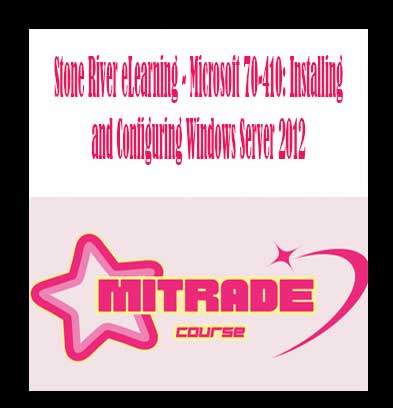

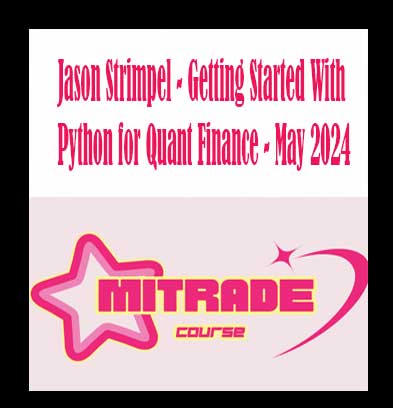


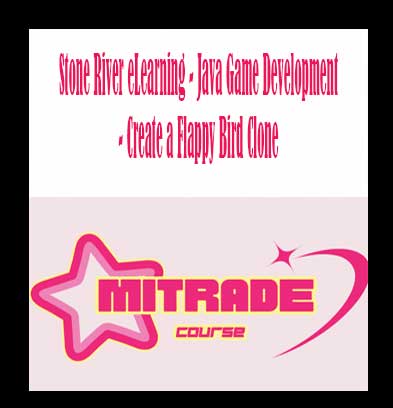


Reviews
There are no reviews yet.