Stone River eLearning – Linux for Beginners
Description
Linux for Beginners , Stone River eLearning – Linux for Beginners download
Stone River eLearning – Linux for Beginners
1. Learn Linux in 5 Days Course Slides & Supplements
0. Proof.pdf
1. Course Overview.ts
2. Background and Introduction.ts
3. Linux Distributions.ts
4. Installing VirtualBox on Windows.ts
5. Installing VirtualBox on Mac.ts
6. Installing Linux Using an Image for VirtualBox.ts
7. VirtualBox Troubleshooting Tips.ts
8. When to Install Linux from Scratch.ts
9. Installing CentOS from Scratch.ts
10. Getting Connected.mp4
11. Connect Directly.ts
12. The Linux Directory Structure.ts
13. Welcome to Shell.ts
14. Basic Linux Commands.ts
Teachab.com
15. Teach Yourself to Fish.ts
16. Working with Directories.ts
17. Listing Files and Understanding Is Output.mp4
18. File and Directory Permissions Explained – Part One.ts
19. File and Directory Permissions Explained – Part Two.ts
20. Finding Files and Directories.ts
21. Viewing Files and the Nano Editor.ts
22. Editing Files with Vi.ts
23. Editing Files with Emacs.ts
24. Graphical Editors.ts
25. Deleting, Copying, Moving, and Renaming Files.ts
26. Wildcards – Part One.ts
27. Wildcards – Part Two.ts
28. Input, Output, and Redirection.ts
29. Comparing Files.ts
30. Searching in Files and Using Pipes.ts
31. Transferring and Copying Files over the Network.ts
32. Customizing the Shell Prompt.ts
33. Shell Aliases.ts
34. Environment Variables.ts
35. Processes and Job Control.ts
36. Scheduling Repeated Jobs with Cron.ts
37. Switching Users and Running Commands as Others.ts
38. Shell History and Tab Completion.ts
39. Installing Software.ts
40. Conclusion – Congratulations and Thank You.ts
41. Installing Apache, MySQL, PHP, and WordPress on Ubuntu.ts
42. Connecting to a Linux Virtual Machine Over the Network.ts
Commonly Asked Questions:
- Business Model Innovation: Acknowledge the reality of a legitimate enterprise! Our approach involves the coordination of a collective purchase, in which the costs are shared among the participants. We utilize this cash to acquire renowned courses from sale pages and make them accessible to individuals with restricted financial resources. Our clients appreciate the affordability and accessibility we provide, despite the authors’ concerns.
- Linux for Beginners Course
- There are no scheduled coaching calls or sessions with the author.
- Access to the author’s private Facebook group or web portal is not permitted.
- No access to the author’s private membership forum.
- There is no direct email support available from the author or their team.




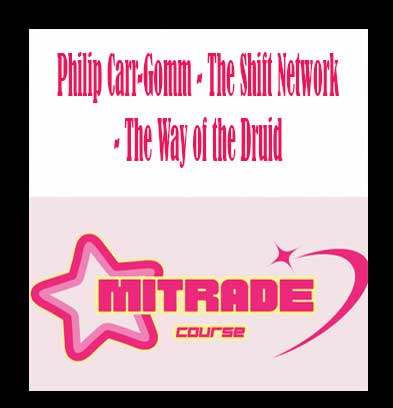
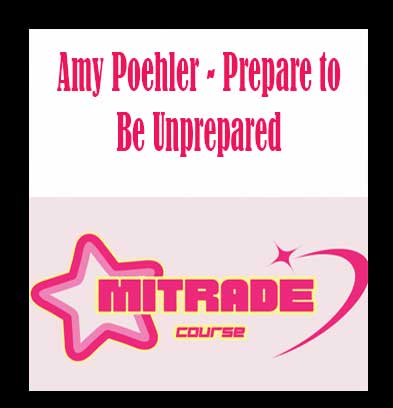
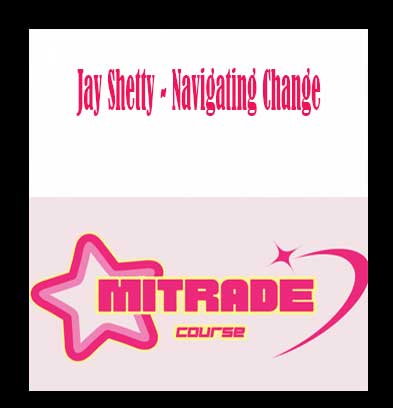
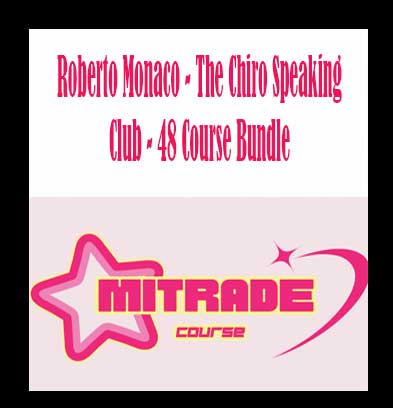


Reviews
There are no reviews yet.