Stone River eLearning – Android N Crash Course
Description
Android N Crash Course , Stone River eLearning – Android N Crash Course download
Stone River eLearning – Android N Crash Course
1. Intro to course source code
0. Proof.pdf
1. Introduction to Course.ts
2. Setting Expectations.ts
3. Installing Android Studio.ts
4. Installing Android Studio.ts
5. Building your first Android Marshmallow app.ts
6. Get free help.ts
7. Terminal Basics.mp4
8. Basics of Version Control & Git.ts
9. Understanding Git.ts
10. Setting up Github ts
11. Github vs Bitbucketts
12. Git Remote & Localits
13. Github Desktop.ts
14. Handling Merge Conflicts in Git.mp4
15. Creating a Java Module – Android Prerequisite.ts
16. About the Java Lessons-Android Prerequisite.ts
17. Variables & How Computers Work-Android Prerequisite.ts
18. Java Strings-Android Prerequisite.ts
19. Java Numbers – Android Prerequisite.ts
20. Java Methods – Android Prerequisite.ts
21. Java Conditionals-Android Prerequisite.ts
22. Java Arrays – Android Prerequisite.ts
23. Java ArrayLists Android Prerequisite.ts
24. Android App Cool Calc-Project Setup & Changing App Theme.ts
25. Android App Cool Calc-Adding images & Supporting Multiple Screen Sizes.ts
26. Android App Cool Calic Understanding Widgets, Layouts, Gravity & Weights.ts
27. Android App Cool Calc-Understanding dp & Managing Multiple Layouts.ts
28. Android App Cool Calc-Using Android Monitor to Debug Layout Issues.ts
29. Android App Cool Calc-OnClickListeners & Widget Imports.ts
30. Android App Cool Calc Implementing Calculator Logic.ts
31. Android Activity Lifecycle.ts
32. Setting Up Layout Part 1-Custom Drawables, Rounded Corners.ts
33. Setting Up Layout Part 2-Drawables & Tint.ts
34. OnClickListeners Without Buttons.ts
35. The 2nd Android Activity.ts
36. Intents & Extras.ts
37. Android Studio 2.2 Constraint Layouts Part 1.ts
38. Android Studio 2.2 Constraint Layouts Part 2.ts
39. Understanding Android Fragments.ts
40. Android App HeroMe – Working With Graphics & Drawables.ts
41. Android App HeroMe-Custom Drawables & Custom Buttons.ts
42. Android App HeroMe:- Fragments & Fragment Manager.ts
43. Android App HeroMe Changing Views Programmatically.ts
44. Android App HeroMe-Adding & Replacing Fragments.ts
Java Classes-Android Prerequisite ts
16. Java Inheritance-Android Prerequisite.ts
47. Java Polymorphism-Android Prerequisite.ts
48. Java Data Encapsulation-Android Prerequisite.ts
49. Android App Dev Radio How to plan out an app.ts
50. Android App Dev Radio – Project setup and the fragments.ts
51. Android App Dev Radio-Adapters, view holders, and more fragments.ts
52. Android App Dev Radio Managing data, adapters, and more fragments.ts
53. Android App Dev Radio – Designing cards and working with view holders.ts
54. Android App Dev Radio-Clicking cards and loading a new full screen fragment.ts
55. Android App Store Locator-Creating project & architecting app.ts
56. Android App Store Locator Adding Google Maps to a fragment.ts
57. Android App Store Locator-Implementing a CarstView search bar.ts
58. Android App Store Locator Google Play location services.ts
59. Android App Store Locator Showing user location with map markers Pt 1.ts
60. Android App Store Locator-Showing user location with map markers Pt2.ts
61. Android App Store Locator-Converting GPS to a zip code.ts
62. Android App Store Locator Converting coordinates to zip code.ts
62. Android App Store Locator Showing recycler view over the map.ts
64. Android App Instaslam-Project setup & Tabbed Activity template.ts
65. Android App Instaslam-Fragments for tabs and action button.ts
66. Android App Instaslam Android menu popups.ts
67. Android App Instaslam-Full screen activities & percentage layouts.ts
68. Android App Instaslam-Access photos and videos with Cursors.ts
69. Android App Instaslam – Adapters & view holders in the same file.ts
70. Android App Instaslam – Decoding paths into bitmaps.ts
71. Android App Instaslam-Background threads & async task.ts
72. Understanding Web Requests & HTTPS
73. All about JSON.ts
74. Android App Funshine Project creation & API setup.ts
75. Android App Funshine Implementing Volley for web requests.ts
76. Android App Funshine – Use GPS to get weather data.ts
77. Android App Funshine – Parsing JSON.ts
78. Android App Funshine Designing the Ul.ts
79. Android App Funshine – Showing data from server in UI.ts
80. Android App Funshine – Showing server data in a list.ts
81. Firebase & Project Setup.ts
82. Adding Firebase to Project.ts
83. Firebase Auth & Registration.ts
84. Firebase Auth & Login.ts
85. Creating a Username.ts
86. Updating to Android Studio 2.2.ts
87. Intro to Android Constraints.ts
88. Awesome Constraint Layout 1.ts
89. Awesome Constraint Layout 2.ts
90. Designing a Launcher Icon in Sketch.ts
Commonly Asked Questions:
- Business Model Innovation: Acknowledge the reality of a legitimate enterprise! Our approach involves the coordination of a collective purchase, in which the costs are shared among the participants. We utilize this cash to acquire renowned courses from sale pages and make them accessible to individuals with restricted financial resources. Our clients appreciate the affordability and accessibility we provide, despite the authors’ concerns.
- Android N Crash Course
- There are no scheduled coaching calls or sessions with the author.
- Access to the author’s private Facebook group or web portal is not permitted.
- No access to the author’s private membership forum.
- There is no direct email support available from the author or their team.



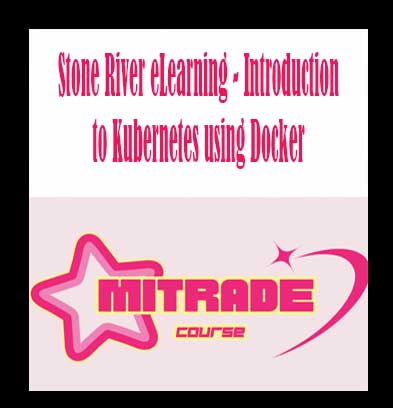


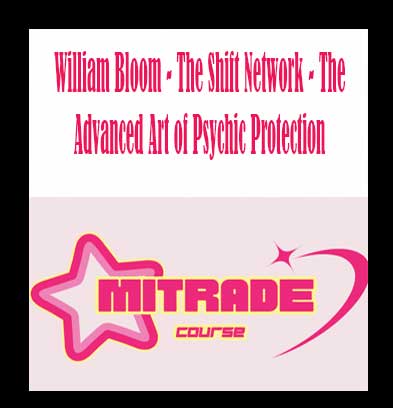
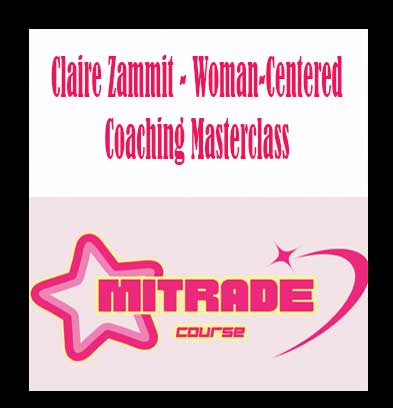
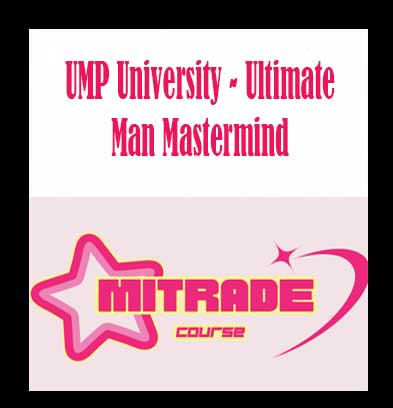

Reviews
There are no reviews yet.