Nathaniel Drew – Frame by Frame Full Course
Description
Frame by Frame Full Course , Nathaniel Drew – Frame by Frame Full Course download
Nathaniel Drew – Frame by Frame Full Course
BECOME A WORLD-CLASS EDITOR, ANIMATOR & CREATOR
An end-to-end process for creating timeless videos.
100+ Hours. Timeless Skills.
Hi, I’m Nathaniel Drew
I built a 1.7 Million+ Subscriber YouTube channel using the skills of video editing, shooting, animation, and storytelling.
Frame by Frame is the first place I’ve put together EVERYTHING I know about how to become an Editor, Animator and Video Creator at a high level.
If you want to learn (or level up) your skills and make a career in Editing, Writing, Animation and Shooting videos, my team and I will teach you how.
THE COMPLETE EXPERIENCE
Your Editing, Animation & Film Master Class
3 FULL COURSES. LIFETIME ACCESS.
INSIDE MY EDITS (STEP-BY-STEP)
MY VIDEO CAPTURE, GEAR & FILMING PROCESS
DESIGN AN ANIMATION TOOLBELT
STEP-BY-STEP PROJECTS (FILES INCLUDED)
CUT POWERFUL MUSIC & AUDIO
THE ANATOMY OF AFTER EFFECTS
BEHIND-THE-SCENES EDITS OF REAL VIDEOS
LAUNCH A CREATIVE CAREER
BUILD TIMELESS TITLE SEQUENCES
EXPORT, RENDER & OPTIMIZE FOOTAGE
DESIGN UNIQUE LOOKS (4 METHODS)
ROTOSCOPING, 3D CAMERA, & ADVANCED TIPS
WORKSHOP RECORDINGS + ANY FUTURE SESSIONS
STYLIZATION SERIES (COLOR GRADE, FILMMAKING)
Inside the Course
Your Complete Editing, Animation & Filmmaking Guide
Module 1: Begin
Editing Course: The “Writing Course” (Writing Great Videos)
- Analysis of the 2 editing styles I use to make my videos and how each one impacts every part of the writing & pre-production process (including a deep-dive into a 2.2 Million view video)
- My complete video planning process: organization, titles, topics, research, visualization, structure, and my scripting system (using the Notion app)
Editing Course: Editing 101 (Beginning the Edit)
- Edit a complete project (files provided) with side-by-side instruction to get fully up-to-speed in Final Cut Pro (no editing experience required)
- In-depth dive into Final Cut Pro: timeline, viewer, inspector, effects window, transitions, browser, modifying timeline settings, exporting, keyboard shortcuts, timeline layout, audio lanes, cutting styles
Animation Course:
- My method for Building an Animation Toolbelt custom-fit to match your most important work
- The 4 Questions: how to avoid wasting you and your clients’ time & money animating the wrong things
- The best way to find & organize inspirational material and layouts (to increase creative output)
The Shooting Course:
- The perfect jumpstart experience for those who want to create their own original videos to use as the materials for editing and animation
- Includes exact camera settings to use, gear recommendations, equipment list, audio, lighting & run–and-gun filmmaking guides
Module 2: Craft
Editing Course: Navigating the Valley of the Edit (Create Your Rough Cut)
- Master the Anatomy of the Edit: How to link Hooks, Intros, the Body, Chapters, Scenes, and Conclusions together seamlessly.
- Cutting World-Class Intros: The secret to always beginning your videos powerfully.
- Craft the Body: How I cut through the anxiety of the middle-stages of the edit by blitzing through the rough cut.
- Powerful Conclusions: How I use non-linearity, clarity, & tension to grab viewers.
- How to find and use music to elevate a cut (including my favorite sources of music).
Animation Course:
- Textures deep-dive: map animations, luminance, common mistakes, and creating custom textures
- Anatomy of After Effects: Panels, Compositions, Playback, Frame Rates, Transparency, Layers, Blending, Keyframing, & more
- Own Your Look: How to hack texture, color palettes, types of motion, and fonts to make every video feel distinct
- How to Organize Your Files for complex projects (and why most people are doing it wrong)
Module 3: Elevate
Editing Course: Polishing to Perfection (Finish Your Cut)
- Mastering Your Elements: Effectively using on-screen text, resizing, adjusting opacity, and incorporating native transitions and effects
- How to isolate audio, master dynamics and fallout, recut music, retime elements, and use keyframing
- Perfect Your Video: master color correction, sound design, and your final mix
- Behind-the-Scenes Mini-Documentary: How I Made “The Vienna” Video)
Animation Course:
- Detailed breakdown: Picasso’s Daily Routine sequence (texture layers, effects, pre-rendered elements, sub-animations, & more)
- 6 animation breakdowns & optional files for animating alongside the lessons
- Final project & extended student case study tear downs (40+ minute walkthroughs)
Commonly Asked Questions:
- Business Model Innovation: Acknowledge the reality of a legitimate enterprise! Our approach involves the coordination of a collective purchase, in which the costs are shared among the participants. We utilize this cash to acquire renowned courses from sale pages and make them accessible to individuals with restricted financial resources. Our clients appreciate the affordability and accessibility we provide, despite the authors’ concerns.
- Frame by Frame Full Course
- There are no scheduled coaching calls or sessions with the author.
- Access to the author’s private Facebook group or web portal is not permitted.
- No access to the author’s private membership forum.
- There is no direct email support available from the author or their team.


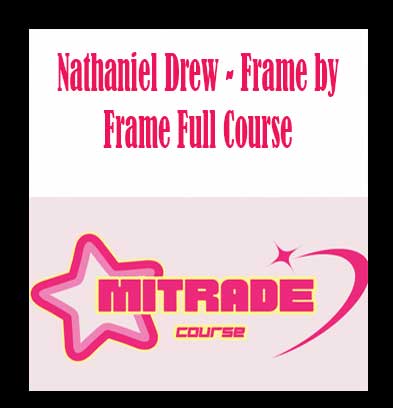







Reviews
There are no reviews yet.