Brian Wood – Adobe Muse Fundamentals
Description
Adobe Muse Fundamentals , Brian Wood – Adobe Muse Fundamentals download
Brian Wood – Adobe Muse Fundamentals
- 17 Video lessons in HD
- 3h 55m of class content
LESSONS
1. Class Introduction
2. What Muse Can Do
3. Getting Started With Your Document
4. Adding Master Page Elements
5. Organize Content With Layers
6. Introduction To Responsive Design
7. Adding Images And Working With The Asset Panel
8. Adding Text And Creating Styles
9. Advanced Text Styling
10. Apply Effects
11. Adding Links
12. Adding A Button And Working With States
13. The Power Of Widgets
14. Adding And Formatting A Contact Form
15. Leveraging The CC Libraries Panel
16. Adding HTML Content
17. Final Testing And Publishing
CLASS DESCRIPTION
Take a deep dive into creating a responsive website—without writing code—with this complete step-by-step walkthrough of Adobe® Muse®. You’ll walk away with a solid foundation for building a responsive website and see how easy it is to create a truly unique, expressive responsive website.
Join author, speaker, and web developer Brian Wood as you create a unique responsive website from start to finish, in Adobe Muse.
In this Fundamentals class Brian will show you:
- A typical web workflow, from start to finish
- Best practices for setting up your fully responsive website and add pages
- How to set up and work with master pages (and understand why you want to)
- Adding master content like page navigation, logo, and more
- How to ensure that your design content works across all screen sizes using responsive features
- Best practices for adding image and graphics to your pages
- How to add and style text using styles and fonts like Typekit and self-hosted
- A deep dive into the powerful widgets available to you, including slideshows, adding a map, and much more
- How to work smarter with your site content using CC Libraries
- Add a form for collecting basic user information
- Incorporate social content like a twitter follow and more
- Best methods for Search Engine Optimization (SEO)
- The different methods for sharing a trial site, and publishing your project for the world to see.
SOFTWARE USED:
Adobe Muse CC 2018
BRIAN WOOD
Brian Wood is a web developer, the author of 14 books, including Adobe Muse CC Classroom in a Book and Adobe Illustrator CC 2018 Classroom in a Book. The author of numerous training titles including Muse, Dreamweaver, InDesign, Illustrator and more. In addition to training many clients, including Adobe, Nordstrom, REI, Boeing, Starbucks, Nintendo, and many others, Brian speaks regularly at national conferences, such as Adobe MAX, HOW Design, HOW Interactive, as well as events hosted by AIGA and other industry organizations. For 2017, Brian was named a MAX master and was the top speaker at Adobe MAX.
Commonly Asked Questions:
- Business Model Innovation: Acknowledge the reality of a legitimate enterprise! Our approach involves the coordination of a collective purchase, in which the costs are shared among the participants. We utilize this cash to acquire renowned courses from sale pages and make them accessible to individuals with restricted financial resources. Our clients appreciate the affordability and accessibility we provide, despite the authors’ concerns.
- Adobe Muse Fundamentals Course
- There are no scheduled coaching calls or sessions with the author.
- Access to the author’s private Facebook group or web portal is not permitted.
- No access to the author’s private membership forum.
- There is no direct email support available from the author or their team.


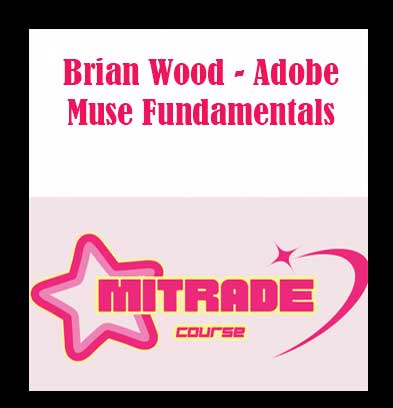
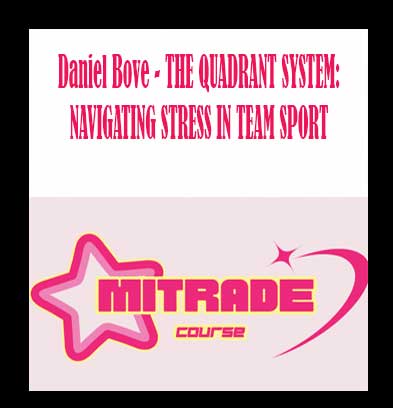

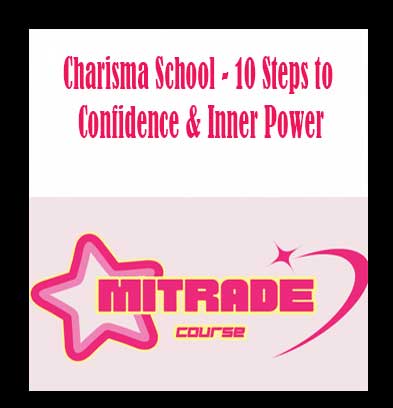

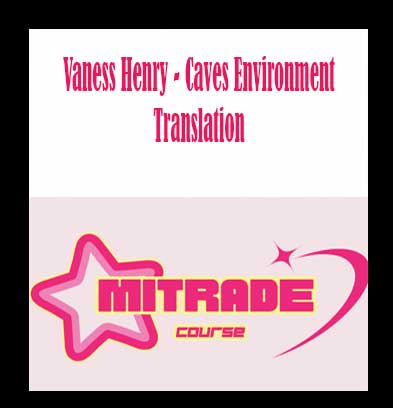
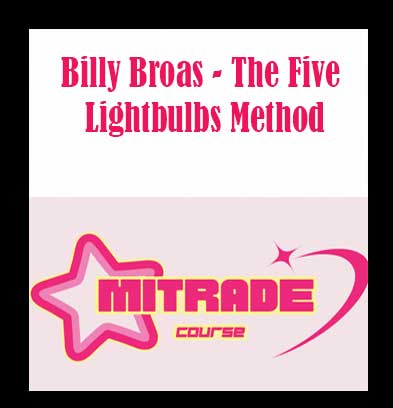

Reviews
There are no reviews yet.