Brian Wood – Adobe Illustrator Creative Cloud: Essentials for Creating Projects
Description
Adobe Illustrator Creative Cloud: Essentials for Creating Projects , Brian Wood – Adobe Illustrator Creative Cloud: Essentials for Creating Projects download
Brian Wood – Adobe Illustrator Creative Cloud: Essentials for Creating Projects
- 56 Video lessons in HD
- 10h 28m of class content
- Exclusive bonus content
LESSONS
1. Class Introduction
2. What Is Adobe Illustrator?
3. Explore The Interface
4. Create And Save New Documents
5. Zoom And Navigate
6. Working With Artboards
7. Introduction To Layers
8. Rulers And Guides
9. Shapes And Drawing
10. Aligning And Combining Shapes
11. Pen Tool
12. Manipulating Stroke And Fill
13. Creating And Editing With Color
14. Painting With Gradients
15. Getting Started With Patterns
16. Adding Text To Your Document
17. Formatting Text
18. Strokes And Variable Strokes In Adobe Illustrator
19. Rotating Objects In Adobe Illustrator
20. Effects And The Appearance Panel In Adobe Illustrator
21. Adding Photo Images In Adobe Illustrator
22. Working With Linked Content In Adobe Illustrator
23. Packaging Your Project For Handoff In Adobe Illustrator
24. Best Formats To Save Your Files
25. Select Like A Pro: Layers, Groups, & Other Unique Tools
26. Edit Paths Like A Pro In Adobe Illustrator
27. Editing Paths: Pen Tool In Adobe Illustrator
28. Creating & Applying Brushes To Artwork In Adobe Illustrator
29. Editing Paths: Knife & Scissor Tool In Adobe Illustrator
30. Editing Paths: Join Tool In Adobe Illustrator
31. Editing Paths: Isolation Mode In Adobe® Illustrator®
32. Pen Tool Shortcuts In Adobe Illustrator
33. Other Drawing Tools & Methods In Adobe Illustrator
34. Transforming Techniques In Adobe Illustrator
35. Shortcut To Reflecting Artwork In Adobe Illustrator
36. Get To Know Your Appearance Panel In Adobe Illustrator
37. Exploring Effects In Adobe Illustrator
38. Work Smarter With Graphic Styles In Adobe Illustrator
39. Color Inspiration In Adobe Illustrator
40. Type Effects In Adobe Illustrator
41. Masking Your Artwork In Adobe Illustrator
42. Using Creative® Cloud® Libraries In Adobe® Illustrator®
43. Capture Artwork With Creative Cloud Apps & Adobe Illustrator
44. Tracing Raster Images In Adobe Illustrator
45. Blending Artwork In Adobe Illustrator
46. Using Symbols In Adobe Illustrator
47. Using A Perspective Grid In Adobe Illustrator
48. Crash Recovery In Adobe Illustrator
49. GPU Performance In Adobe Illustrator
50. Curvature Tool In Adobe Illustrator
51. App Integration In Adobe Illustrator
52. Creative Cloud Libraries In Adobe Illustrator App
53. Shaper Tool In Adobe Illustrator
54. Smart Guides In Adobe Illustrator
55. Text Enhancements In Adobe Illustrator
56. SVG Export In Adobe Illustrator
CLASS DESCRIPTION
Get Up And Running With Adobe Illustrator
The world’s top designers use Adobe® Illustrator® for its powerful, vector-based drawing environment – and now you can gain fluency in it, as well! Join Brian Wood for a dynamic course on everything you need to know about Adobe Illustrator.
By walking you through a series of projects on Adobe Illustrator, Brian will give you a comprehensive toolkit that will answer any need, including:
- Getting started in Adobe Illustrator and familiarizing yourself with its workspace
- Creating color using a variety of methods
- Creating and transforming artwork, working with text, and importing images
- Tricks and techniques for drawing: selecting and editing, and working with layers
- Creating custom patterns, brushes, and symbols
- Exploring built-in visual effects libraries
You’ll also tackle more advanced Adobe Illustrator topics, like the perspective grid, Creative Cloud libraries, effects, live paint groups and selection, blends, and the shape builder tool.
Software Used: Adobe Illustrator CC 2015.3.1
BRIAN WOOD
Brian Wood is a web developer, the author of 14 books, including Adobe Muse CC Classroom in a Book and Adobe Illustrator CC 2018 Classroom in a Book. The author of numerous training titles including Muse, Dreamweaver, InDesign, Illustrator and more. In addition to training many clients, including Adobe, Nordstrom, REI, Boeing, Starbucks, Nintendo, and many others, Brian speaks regularly at national conferences, such as Adobe MAX, HOW Design, HOW Interactive, as well as events hosted by AIGA and other industry organizations. For 2017, Brian was named a MAX master and was the top speaker at Adobe MAX.
Commonly Asked Questions:
- Business Model Innovation: Acknowledge the reality of a legitimate enterprise! Our approach involves the coordination of a collective purchase, in which the costs are shared among the participants. We utilize this cash to acquire renowned courses from sale pages and make them accessible to individuals with restricted financial resources. Our clients appreciate the affordability and accessibility we provide, despite the authors’ concerns.
- Adobe Illustrator Creative Cloud: Essentials for Creating Projects Course
- There are no scheduled coaching calls or sessions with the author.
- Access to the author’s private Facebook group or web portal is not permitted.
- No access to the author’s private membership forum.
- There is no direct email support available from the author or their team.


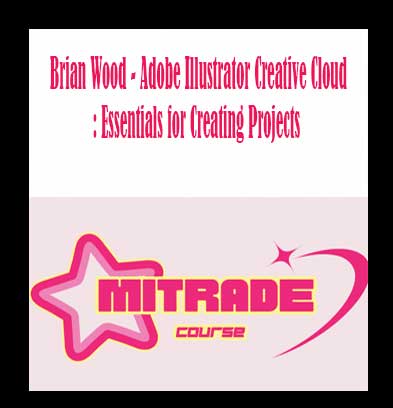







Reviews
There are no reviews yet.