Analytics Mania – Google Analytics 4
Description
Google Analytics 4 , Analytics Mania – Google Analytics 4 download
Analytics Mania – Google Analytics 4
Google Analytics 4 Course
Learn how to practically plan your setup, configure it, create reports, and get insights out of your data
Level: From beginner to advanced
Duration: 16 hours
What will you learn in this course?
In this Google Analytics 4 Course, you will learn:
- How to properly plan your analytics setup
- How to decide what is important to track and how to pick correct metrics (KPis)
- How to configure your Google Analytics 4
- How to build reports based on your business goals
- How to analyze the data and how to get value out of it
A course that focuses on getting value out of your Google Analytics 4 data
Most Google Analytics courses in the market focus on GA features and how to navigate the reports. But that’s it.
But how do you know if you are collecting meaningful data?
What should you do with the data in your GA4 reports?
This course will help you with that. It will show you the entire process from proper planning, to setup, then reporting, and then getting value/insights out of your data.
Additionally, this course is:
- Filled with practical lessons + you will apply them on a sandbox website
- With easy-to-understand explanations of complex concepts
- With a clear step-by-step process (not just filled with random tutorials)
- With time-saving resources (exclusive templates and checklists)
- With support from the instructor and other students
- Taught by one of the top GA practitioners in the world
Want to learn more? Keep reading.
Learn how to get insights with GA4, not just features and interface
Understanding GA4 features, data model, the interface is important. Sure. But in the end, it’s just a tool. What you do with that tool and those features – that’s what matters.
To get value out of your analytics tool, you must go beyond features. You also must:
- understand your business/client and its goals
- ask questions related to those goals
- measure what matters
- get insights out of that data
- And that’s exactly what you will learn in this course.
For those who often get stuck/lost in the sea of GA4 tutorials
Yes, there are many other resources online that will teach Google Analytics 4 (videos, blog posts, free/cheap courses, documentation). But that comes with its own price:
- Most of those tutorials focus on features, not analysis
- You don’t have a clear learning path, the process is chaotic
- It’s easy to get lost in the documentation
As a result, you get stuck very often and thus waste even more time. If you convert that wasted time into money, it will probably be even more expensive than a Premium GA4 course.
Instead of trying to figure things on your own and wasting months, you could be up-and-running with GA4 in several weeks. And that’s possible with this course.
Here I show both – features and how to work with data in your reports.
What can you expect from this course?
11 modules
100+ bite-sized videos that will show you an easy-to-follow step-by-step process of how to learn GA4 as soon as possible and make the best out of it. Since we go beyond just GA4 features, there are more things to learn. Thus the course will be a long one (~15+ hours).
Practical knowledge and a sandbox website
This Google Analytics 4 course is not just “sit back and watch”. The best way to learn is to do, therefore, in some lessons, you will have to complete practical tasks on an actual website (you can use either your own site or a sandbox website provided on this course). Also, you will be using two GA4 properties: your own and the official Google’s demo.
Exclusive time-saving resources
Enroll and get access to a bunch of ready-made templates/checklists that will save you time on every new analytics project that you work on.
Support & Personal Feedback
Got questions? You will get the answers. Enroll now, and you will get multiple options on how to get help. You can join the private Facebook group of my students. Also, there is a comment section under each lesson where we can discuss. Last (but not least), you can contact me via email.
Quick quizzes
At the end of every module, there is a quick quiz to check what you have learned. It’s a great way to ensure that you have gained the most out of lessons.
Is this Google Analytics 4 course right for you?
This course is for those who are just starting with GA4 or those who have some experience (but want to significantly improve their skills). You should enroll if:
- You want to learn how to use GA4 properly
- You want to learn not only how to setup GA4 but also how to analyze the data you collect
- You’re lost among countless GA4 resources online and struggle to connect the dots
- You want to prepare for the future where GA4 will be the main analytics platform
This course is NOT for you if:
- You want to learn how to use BigQuery with GA4
- You are already an experienced GA4 user
This course also contains several lessons related to mobile app tracking with Firebase (its setup). But most of the content is focusing on web tracking.
This course is on-demand.
Your instructor
Julius Fedorovicius is the founder of Analytics Mania and GTM/GA4 communities on Facebook. Also, he is one of the top Google Tag Manager / Google Analytics 4 practitioners in the world.
Course curriculum
Here is the list of topics that you will learn in this course. Lessons are practical and you will practice some lessons on a sandbox website (that the course provides).
Module 1: Planning your analytics
One of the biggest mistakes that Google Analytics users make is to start with the implementation. This leads to chaotic setups and often useless data. This module will help you plan meaning configurations that will later become useful insights. Topics covered:
- How to identify business goals and objectives
- How to identify KPIs (Key Performance Indicators)
- How to find out what’s important to track
- How to prepare a measurement plan
- How to prioritize your setup
Module 2: Setup part #1 – overview, admin panel, installation
Once you have a plan, it’s time to start implementing it. First, let’s get familiar with the interface of GA4. Topics covered:
- Exclusive GA4 setup checklist (with almost 40 list items)
- Overview of the interface and admin panel
- Recommended structures of your GA4 property
- How to install GA4 on websites and mobile apps (Android example)
- How to test your setup
- Important settings of your property/data streams
Module 3: Setup part #2 – event tracking, conversions, purchases
Now let’s send additional data to your Google Analytics 4 property. Topics covered:
- How to prepare a tag implementation plan
- Event tracking (on websites and mobile apps (Android example))
- Purchase tracking, conversions, conversion modeling
- Event parameters vs custom dimensions
- Recommended event naming convention
Module 4: Setup part #3: other things to consider
Additional things to keep in mind. Topics covered:
- User-scoped custom dimensions, User ID
- Custom metrics
- Scope in GA4
- Audiences
- Integrations with Google Ads, Google Optimize, BigQuery, Search Console
Important: This course will not explain how to work with BigQuery and how to query data there.
Module 6: Reports part #1 – standard reports
Let’s get familiar with standard reports in Google Analytics 4. Topics covered:
- Acquisition
- Engagement
- Monetization
- Other reports
- Metrics and dimensions
Module 7: Reports part #2 – Explorations, custom reports
You will learn how to build custom reports with explorations. Topics explained:
- Free form exploration
- Segments, comparisons,
- Funnel exploration
- Path exploration
- Segment comparison
- Cohort analysis,
- Current alternatives to views, etc.
Module 8: Reports part #3 – marketing campaigns and attribution
Let’s learn how to analyze the results of your marketing campaigns:
- UTM tracking, recommended naming convention
- Analyzing traffic sources and marketing campaigns
- Attribution
- Advertising reports
Module 9: Reports part #4 – funnel tracking
If you have a website, you want the visitors to complete certain steps there. Funnel tracking can help you identify places/steps, where your visitors are dropping off the most. Those parts are where you are losing money. Topics covered:
- Introduction to funnels
- How to plan funnel tracking
- How to setup funnel tracking
- Viewing data in your reports + examples
Module 10: Getting insights from your GA4 reports
One of the most-requested modules. Let’s learn how to analyze various parts of a website to identify potential weak points that could be improved later. Topics covered:
- Finding revenue opportunities
- Analyzing ecommerce data
- Asking questions and getting answers from your reports
- and more
Module 11: Migration from Universal Analytics (GA3) to GA4
This module will be useful if you plan to completely move from GA3 to GA4 or if you want to run them both at the same time. Topics covered:
- Planning the migration
- Configuring your setup
- Important things to keep in mind
- Exclusive migration checklist with ~100 list items
- Commonly Asked Questions:
- Business Model Innovation: Acknowledge the reality of a legitimate enterprise! Our approach involves the coordination of a collective purchase, in which the costs are shared among the participants. We utilize this cash to acquire renowned courses from sale pages and make them accessible to individuals with restricted financial resources. Our clients appreciate the affordability and accessibility we provide, despite the authors’ concerns.
- Google Analytics 4 Course
- There are no scheduled coaching calls or sessions with the author.
- Access to the author’s private Facebook group or web portal is not permitted.
- No access to the author’s private membership forum.
- There is no direct email support available from the author or their team.


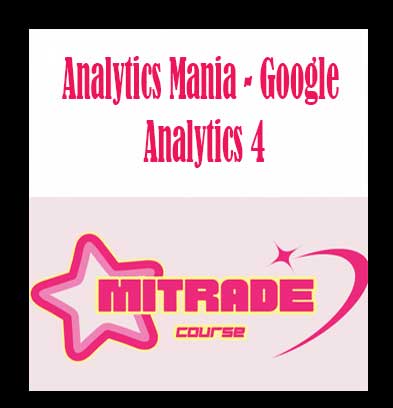



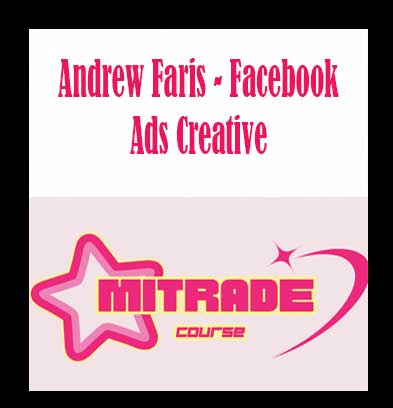
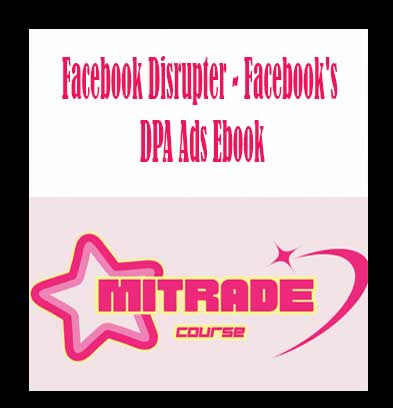


Reviews
There are no reviews yet.