Aaron Nace – From Shoot Through Photo Editing: Creating a Double Exposure in Photoshop
Description
From Shoot Through Photo Editing: Creating a Double Exposure in Photoshop , Aaron Nace – From Shoot Through Photo Editing: Creating a Double Exposure in Photoshop download
Aaron Nace – From Shoot Through Photo Editing: Creating a Double Exposure in Photoshop
- 8 Video lessons in HD
- 2h 44m of class content
- Exclusive bonus content
LESSONS
1. Class Introduction
2. Simple Portrait Shot For Double Exposure
3. Shooting The Texture For Double Exposure Image
4. Shooting Portrait Of A Mother For Double Exposure
5. Shooting Portrait Of A Daughter For Double Exposure
6. Combining Model And Fern For A Simple Double Exposure Image
7. Coloring With Curves And Levels
8. Mother And Daughter Storytelling Double Exposure Image
CLASS DESCRIPTION
Tips And Techniques For Creating Interesting Double Exposures In Photoshop.
Creating one interesting image out of two or more requires good composition, lighting, and an eye for which images will work together to tell a compelling story. Aaron Nace will walk you through this process, and show you how to create double exposure images from shoot through post. You’ll learn how to shoot textures that work well with a silhouetted portrait, and how to combine photos of two people to make an artistic image. Learn Aaron’s tips for combining images efficiently with blending modes, layer masks, and advanced blending options.
Software Used: Adobe Photoshop CC 2015.1.2
AARON NACE
For over five years, Aaron Nace has been teaching photography and photo manipulation to millions of users across the world at every skill level. Initially a hobbyist while earning a Bachelor of Arts degree in Industrial Design from North Carolina State University, Aaron’s expertise in Photoshop developed rapidly. His creative portfolio of retouching, compositing, and conceptual work grew quickly, and he soon became a globally recognized Photoshop master. His images have been published on MSNBC.com, AOL.com, and The Huffington Post. Ever since, he has been committed to sharing his methods of creative conceptual photography both online and in-person.In 2011, after three years of teaching online seminars to small groups of students, Aaron launched Phlearn.com, a photography and Photoshop tutorial website different from all the rest. Slated as the Internet’s photography personality, Aaron has single-handedly created hundreds of in-depth, high energy tutorial videos that have reached a community of millions of students worldwide. Aaron and the ever-growing Phlearn team make learning photography and Photoshop a dynamic, personal, and engaged experience for all of its users. Phlearn was one of CreativeBloq.com’s 10 Top Photoshop Resources in early 2013.
In addition to managing Phlearn, Aaron works as a professional retoucher, and his client list includes some of the world’s top photographers. He is on the board of the Midwest APA and has taught seminars at B&H’s Event Space in New York City, the Apple store on Michigan Avenue in Chicago, the Lowepro booth at the PhotoPlus Expo, and on numerous industry websites such as Fstoppers, [Framed], and Practical Photoshop Magazine.
Aaron is excited to continue making creative conceptual images, teaching and inspiring students at every level, working with amazing artists of all kinds, and becoming a resource for anyone interested in learning photography and Photoshop.
Commonly Asked Questions:
- Business Model Innovation: Acknowledge the reality of a legitimate enterprise! Our approach involves the coordination of a collective purchase, in which the costs are shared among the participants. We utilize this cash to acquire renowned courses from sale pages and make them accessible to individuals with restricted financial resources. Our clients appreciate the affordability and accessibility we provide, despite the authors’ concerns.
- From Shoot Through Photo Editing: Creating a Double Exposure in Photoshop Course
- There are no scheduled coaching calls or sessions with the author.
- Access to the author’s private Facebook group or web portal is not permitted.
- No access to the author’s private membership forum.
- There is no direct email support available from the author or their team.


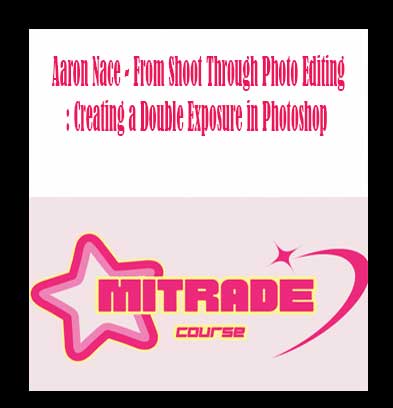

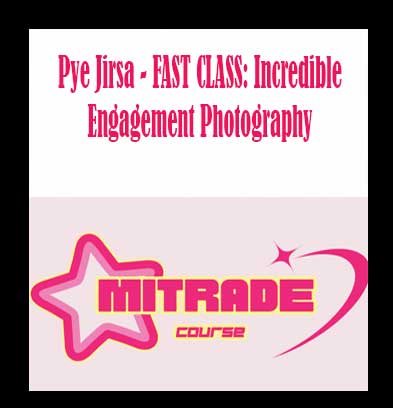
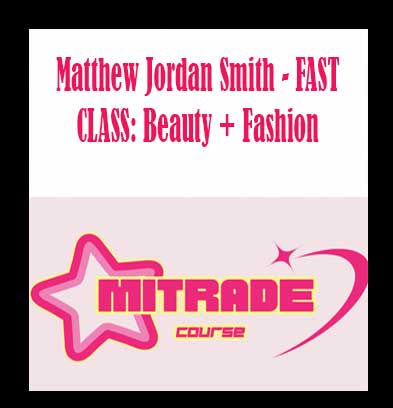
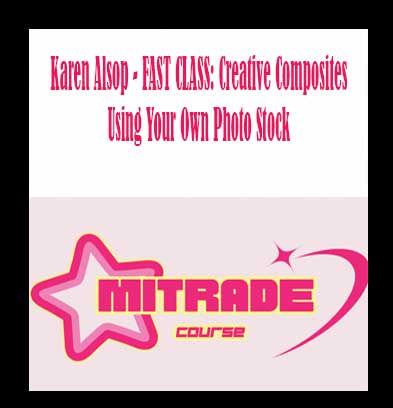
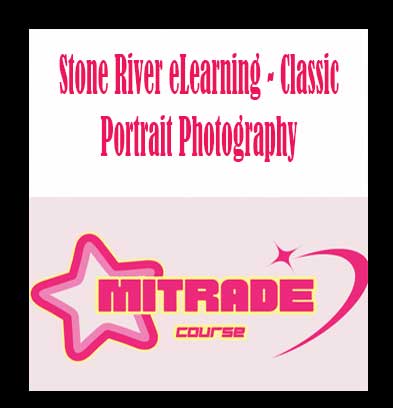
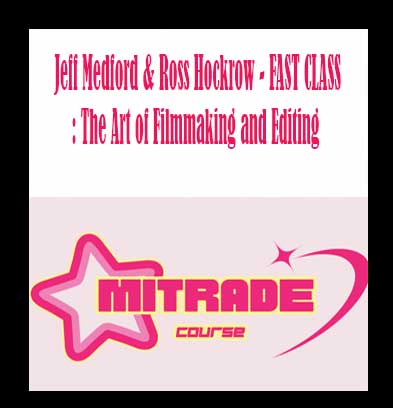

Reviews
There are no reviews yet.