Ben Willmore – Adobe Photoshop 101
Description
Adobe Photoshop 101 , Ben Willmore – Adobe Photoshop 101 download
Ben Willmore – Adobe Photoshop 101
- 48 Video lessons in HD
- 16h 10m of class content
Ben, thanks again for this course. I have taken and purchased quite a few of your courses to date. I keep thinking I will only watch to make sure I am on the right track and you always bring more to the table than the last course. Your teaching methods are the best, sorry to all the other instructors from Creative Live, but you are very easy to understand and you speak in layman’s terms so we all can understand. I am following your instructions and working along with your files and it is the best! It is hard to keep up with you even when I watch you on one computer and work with the same files on another computer, to do what you are doing…impossible but I gain so much by trying. You provide so much info on each topic, it is amazing. Thanks to Karen for the PDFs, she does a fantastic job and also, for her templates/layout documents. Thanks again and to anyone who thinks this is too much money for all the videos, the exercise files and the instruction PDF, I am sorry to say but you are mistaken.
Creativelive Student
LESSONS (48)
DAY 1
- Adobe Bridge Basics
- Sorting Images In Adobe Bridge
- Processing Images In Adobe Camera Raw Part 1
- Processing Images In Adobe Camera Raw Part 2
- Image Processing Q&A
- Contrast And Color
- Adjustment Brush And Auto Mask
- Adobe Camera Raw Optimized Images
- Lens Profile Corrections
- HDR Pro Part 1
- HDR Pro Part 2
- Panoramas Part 1
- Panoramas Part 2
- Intro To Photoshop
- Interface Overview
- Essential Adobe Photoshop Adjustments
DAY 2
- Flat Vs Layers
- Simple Composites With Photomerge
- Stack Of Prints Panorama
- Combining Exposures Composite
- Layer Mask Composite
- Selections And Masking Part 1
- Selections And Masking Part 2
- Adjustment Layers Part 1
- Adjustment Layer Part 2
- Creating A Postcard Layout
- Hand Drawn Photo Layouts
- Creating A Layout With Hand Drawn Frames
- Working With Frames And Textures
- Customizing Frames And Textures
- Saving For The Web
DAY 3
- Correcting For Noise
- Camera Profiles And Split Toning
- B&W Toning
- Post Crop Vignetting
- Selective Clarity
- Dust Spot Removal
- Content Aware Fill Part 1
- Content Aware Fill Part 2
- Healing Brushes: Basic, Spot, And Clone
- Retouching: Removing People
- Retouching: Building And Clone Source
- Other Retouching Techniques
- GIF Animations
- Creative Masking
- Displacement Mapping
- Creative Filters And Smart Objects
- Finishing Techniques
CLASS DESCRIPTION
Adobe Photoshop For Beginners
Adobe® Photoshop® lets you bring out the best in your photographs – learn how to navigate the powerful software in Adobe Photoshop 101 with Ben Willmore.
Ben will show you how to use the most important features of Adobe Photoshop by working through common, real-world projects and explaining the process. You’ll get to know the Adobe Photoshop interface and learn about the features you’ll use the most.
Ben will teach you how to:
- Enhance hair, eyes, and lips in portraits
- Merge multiple images into a panorama
- Fix bright reflections on glasses and closed eyes in a group shot
- Correct photos that are under or overexposed
- Create a collage of multiple images
You’ll learn how layers, selections, masks, and filters help you make a great image and find out why resolution, file formats, and color profiles matter. Ben will break down commonly-heard technical jargon so you know what others are saying and you’ll learn keyboard commands that will make your work easier.
By the end this class you’ll be confident and comfortable working in Adobe Photoshop and know how to troubleshoot when problems arise.
CLASS MATERIALS
- Files
- Course Guide
INSTRUCTOR
BEN WILLMORE
As a photographer, Ben Willmore has shot in all 50 states and explored over 80 countries. He has been pushing Photoshop and Lightroom Classic to their limits since the beginning.
Commonly Asked Questions:
- Business Model Innovation: Acknowledge the reality of a legitimate enterprise! Our approach involves the coordination of a collective purchase, in which the costs are shared among the participants. We utilize this cash to acquire renowned courses from sale pages and make them accessible to individuals with restricted financial resources. Our clients appreciate the affordability and accessibility we provide, despite the authors’ concerns.
- Adobe Photoshop 101 Course
- There are no scheduled coaching calls or sessions with the author.
- Access to the author’s private Facebook group or web portal is not permitted.
- No access to the author’s private membership forum.
- There is no direct email support available from the author or their team.


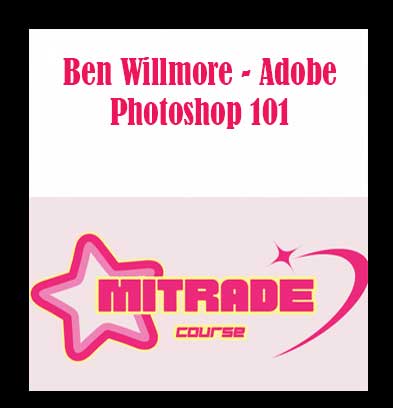
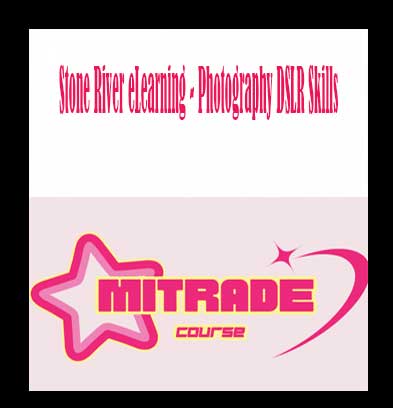
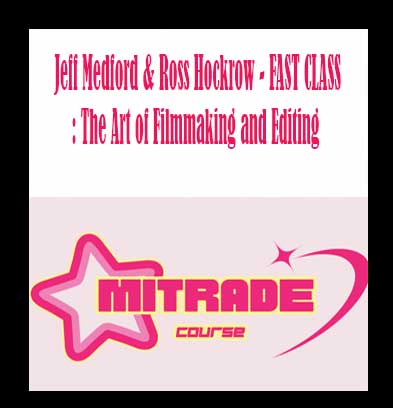
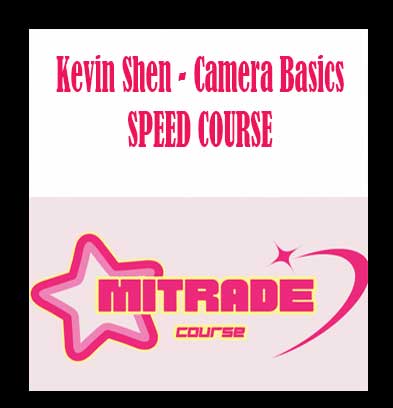
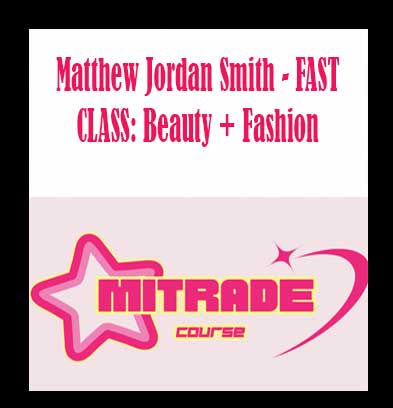
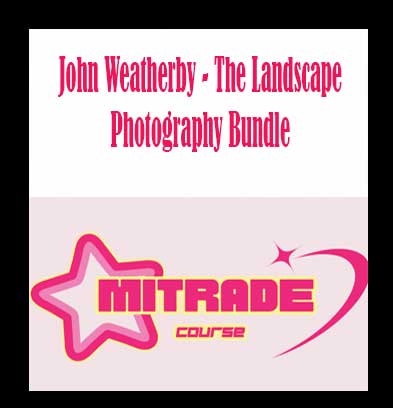
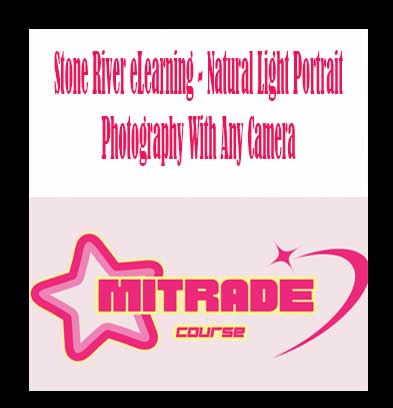

Reviews
There are no reviews yet.