Renée Robyn – Creating Your Reality with Composite Photography
Description
Creating Your Reality with Composite Photography , Renée Robyn – Creating Your Reality with Composite Photography download
Renée Robyn – Creating Your Reality with Composite Photography
- 60 Video lessons in HD
- 9h 8m of class content
- Exclusive bonus content
LESSONS
1. Class Introduction
2. Why You Should Sketch Your Composite
3. What To Look For In Your Background
4. Posing Your Model
5. Communicate With Your Team
6. Elements Of Compositing
7. Learning From Failure & Criticism
8. On-Location Safety Tips
9. How To Nail The Right Perspective For Your Composite Photo
10. Gauging Light & Exposure On-Location
11. On-Location Posing
12. Cliff Shoot Location Final Thoughts
13. Tips For Culling Images
14. Culling Images Q&A
15. Preparing Your Image For Composite
16. Composite Image Cleanup
17. Adding Background Image To Composite
18. The Difference Between Flow & Opacity
19. Composite Sky Elements
20. Using Curves To Color Match
21. Adding Atmospheric Depth To Image
22. Using Color Efex Pro To Manipulate Color
23. Using The Liquify Tool
24. Color Theory & Monitor Calibration
25. Adding Smoke Layer To Image
26. Selective Sharpening
27. Crop Your Image
28. Goal Setting For Digital Artists
29. Review Of Location Composite
30. Understand Angle & Height For Your Base Plate Image
31. Base Plate Focus Point
32. Base Plate Lighting Tips
33. How To Use A Stand-In For Base Plate Image
34. Capture On-Location Base Plate Image
35. Student Positioning Demo
36. Base Plate Sketching
37. On-Location Sky Capture
38. What To Look For In A Base Plate Model
39. Building Composite Model Lighting
40. Composite Model Test Shots For Angle Matching
41. Composite Model Shoot: The Art Of Fabric Throwing
42. Composite Model Shoot: Working With Hair
43. Composite Model Shoot: Posing Techniques
44. Composite Test With Final Shot
45. Lighting Setup Overview
46. Culling Model Shoot Images
47. Adjusting Skintone Colors
48. Merging Background With Model
49. How To Mask Hair
50. Creating A Layer Mask With The Brush Tool
51. Creating Shadow Layers
52. Removing Visual Distractions With Stamp Tool
53. Replacing Sky With Layer Mask
54. Drawing Hair Strands And Atmospheric Depth
55. Creating Contrast In Your Composite
56. Adding Atmospheric Elements
57. Using Particle Shop
58. Selective Color Adjustments
59. Cropping, Sharpening, & Final Touches
60. Closing Thoughts
CLASS DESCRIPTION
With the right Adobe® Photoshop® know-how and studio shoot experience, you can merge fact and fiction into a reality that lives up to your imagination. Renee Robyn has made a career of turning everyday photos from her travels into eye-catching images. Robyn will teach you how to add people and other elements to your existing landscape photos using ethereal custom effects.
In this class you’ll learn:
- How to choose or set up a shoot for your background image
- How to direct posing during a shoot, and work with directional light in-studio to make your subject fit into the background image
- How to composite your subject into your image using Photoshop
Photo compositing allows you to breathe interesting ideas into your photos. Open your hard drive, walk into your memory, and turn past experiences into fantastic new realities.
RENÉE ROBYN
Growing up surrounded by the vast prairie of the Canadian north and tales of faraway places, Renée Robyn has chased the perfect backdrop around the world. Approaching photography like a treasure hunter, her compositions are uniquely cinematic, often becoming pieces of a bigger world represented beyond reality. Renée’s style is easily recognizable and distinctly her own. Expertly blending fact, fiction, and a little digital alchemy, she has worked with industry-leading brands like Wacom, Viewsonic, Corel, Capture One, and Intel.
Comfortable facing down gale force winds, climbing fog-shrouded mountains or fast pace commercial studios, her work is impressive and committed. An expert retoucher, Renée applies the same level of commitment to post-processing leveraging her mastery of color theory, editing, light, and shadow in the digital realm of Photoshop.
She has presented lectures around the world, including PhotoPlus, WPPI, Photokina, CreativeLive, ProEdu, and more.
Commonly Asked Questions:
- Business Model Innovation: Acknowledge the reality of a legitimate enterprise! Our approach involves the coordination of a collective purchase, in which the costs are shared among the participants. We utilize this cash to acquire renowned courses from sale pages and make them accessible to individuals with restricted financial resources. Our clients appreciate the affordability and accessibility we provide, despite the authors’ concerns.
- Creating Your Reality with Composite Photography Course
- There are no scheduled coaching calls or sessions with the author.
- Access to the author’s private Facebook group or web portal is not permitted.
- No access to the author’s private membership forum.
- There is no direct email support available from the author or their team.


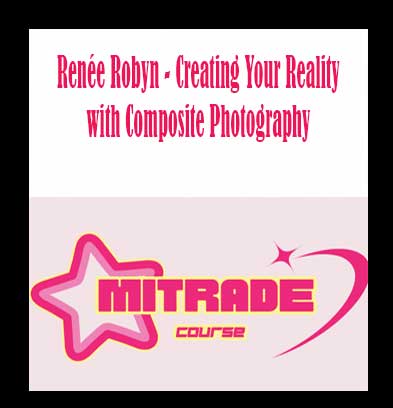
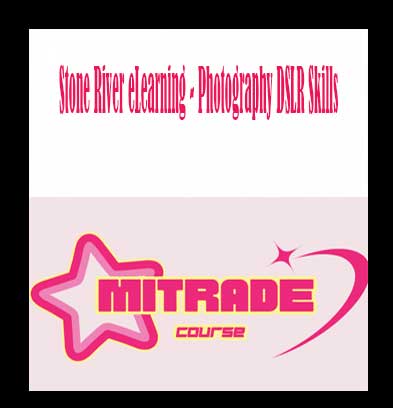


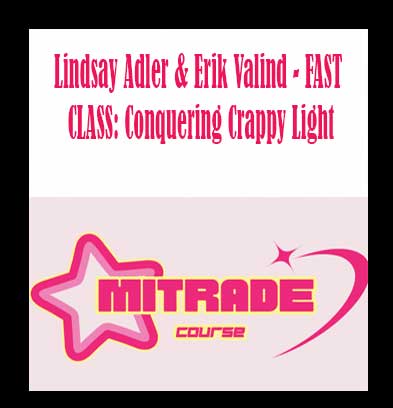
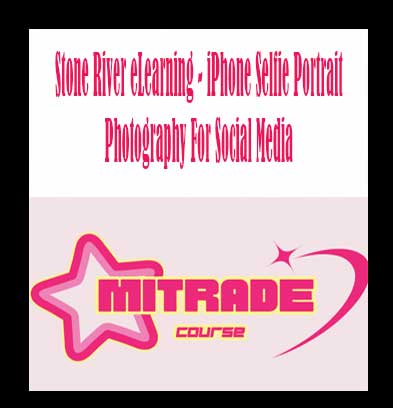
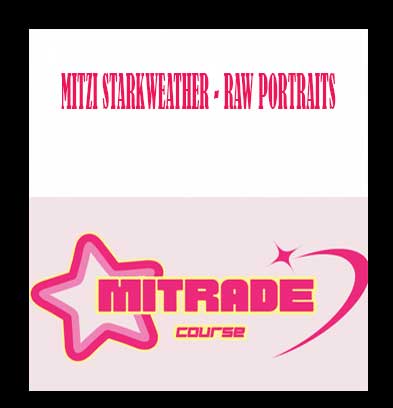

Reviews
There are no reviews yet.