David Grover – Get The Most Out of Your Photos with Capture One Pro 10
Description
Get The Most Out of Your Photos with Capture One Pro 10 , David Grover – Get The Most Out of Your Photos with Capture One Pro 10 download
David Grover – Get The Most Out of Your Photos with Capture One Pro 10
- 50 Video lessons in HD
- 8h 57m of class content
- Exclusive bonus content
LESSONS
1. Introduction
2. What’s Possible With Capture One: Quick Edit
3. Capture One Versions: Installation Basics
4. Interface Introduction And Customization
5. The Power Of Keyboard Shortcuts
6. Image Management Basics
7. Organization Best Practices
8. Building Your First Catalog
9. Image File Management Automation
10. Advanced Catalog Organization
11. How To Add Meta Data
12. Searching And Filtering Techniques
13. Further Catalog Strategies
14. Basic Selecting, Rating And Culling Techniques
15. Advanced Selecting, Rating And Culling Techniques
16. Basic Composing Techniques: Cropping, Rotation, Straightening
17. How To Correct For Perspective
18. Basic Tool Behavior
19. Tool Basics Part 1
20. Tool Basics Part 2
21. Converting To Black And White And Adding Grain
22. How To Apply Image Adjustments Globally
23. Sharpening And Noise Reduction
24. How To Create And Save Styles And Presets
25. Why Should You Shoot Tethered?
26. How To Set-Up Your Tethered Hardware
27. How To Set Up A Tethered Photoshoot Project
28. Basic Session Workflow Organizing And Making Selects
29. Basic Session Workflow Exporting
30. Advanced Session Workflow
31. Creating Selections With Smart Albums
32. Advanced Exporting
33. Saving Session Templates
34. Collaborating On Set With Capture Pilot
35. Using The Color Editor Basic Color Adjustment
36. Skin Tone Adjustments
37. Color Grading Using The Color Balance Tool
38. Image Processing Demo Perfecting Color
39. Create Masks For Local Adjustments Using Brushes & Gradients
40. Advanced Local Adjustments Using Masks
41. Dodging And Burning In Capture One
42. Creating Local Adjustments With The Color Editor
43. How To Use Local Adjustment Masks For Color Editing
44. How To Remove Objects In Your Image
45. Image Processing Demo: Local Adjustments
46. Exporting With File>Export
47. Export Strategies And Proofing Previews With Process Recipes
48. How To Export For Social Media
49. More Clever Tricks With Capture One Pro 10
50. Final Q&A
CLASS DESCRIPTION
Simplify Your Workflow And Master Your Photography
Imagine if you could capture, tether, adjust color gradient, and manage files in one program? Enter Capture One and, David Grover, a Capture One educator and expert. In this class, you’ll learn how to maximize every shot.
Here’s what you’ll learn:
- The interface and tools, so you can customize a workflow suited to your needs
- Techniques to grow a searchable and automated image catalog
- Ways to simplify your workflow so you can tether and adjust your RAW files WHILE you shoot
- Tips on using the color management tools to get that cinematic crisp look
With Capture One, manage your photos and edit all in one program for a simple streamlined process.
Software Used: Capture One Pro 10, Adobe Lightroom CC 2015
DAVID GROVER
David Grover works full-time at Phase One as part of the Software team behind Capture One. Normally, David is broadcasting free weekly webinars on a diverse range of Capture One subjects, educating Phase One Partners or speaking at events worldwide. Working in the photographic industry since 16 years of age, David has built up a diverse range of skills from the darkroom to the now digital darkroom. Based in the UK, David has one wife and two kids… and not expecting to expand either anytime soon.
Commonly Asked Questions:
- Business Model Innovation: Acknowledge the reality of a legitimate enterprise! Our approach involves the coordination of a collective purchase, in which the costs are shared among the participants. We utilize this cash to acquire renowned courses from sale pages and make them accessible to individuals with restricted financial resources. Our clients appreciate the affordability and accessibility we provide, despite the authors’ concerns.
- Get The Most Out of Your Photos with Capture One Pro 10 Course
- There are no scheduled coaching calls or sessions with the author.
- Access to the author’s private Facebook group or web portal is not permitted.
- No access to the author’s private membership forum.
- There is no direct email support available from the author or their team.


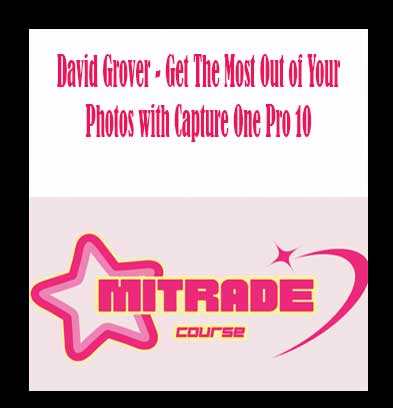
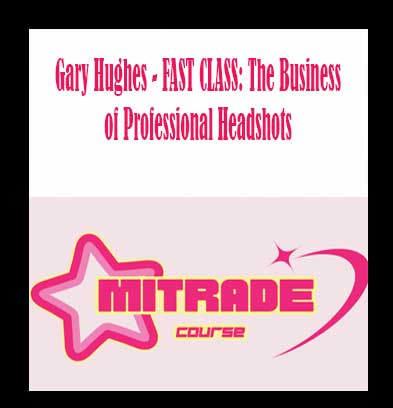
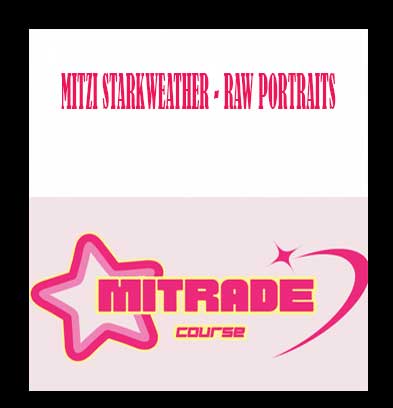
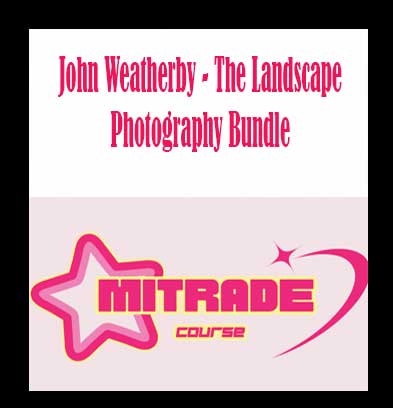
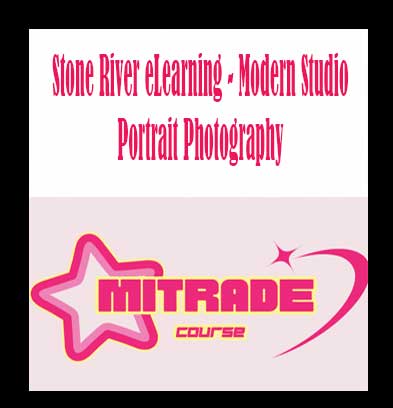
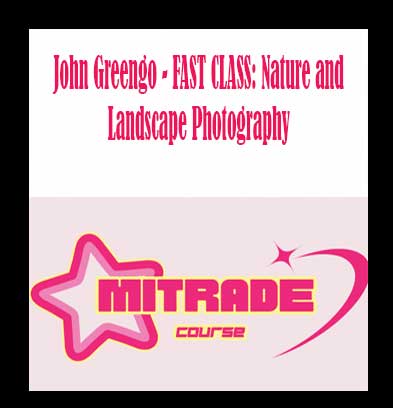
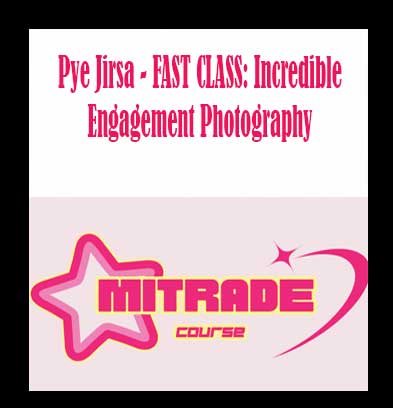

Reviews
There are no reviews yet.