Stone River eLearning – Google Analytics for Bloggers
Description
Google Analytics for Bloggers , Stone River eLearning – Google Analytics for Bloggers download
Stone River eLearning – Google Analytics for Bloggers
Data is being generated everywhere while also being collected by numerous methods in tour digital world. Discovering business and technical insights from these data streams requires learning how to effectively use the best available analytical tools at our disposal. Google Analytics provides an astounding array of capabilities that, when used correctly, will guide your myriad of technical, business, professional and even personal decisions in a data driven direction.
Knowing what metrics, tools, and services are available to provide insight into your digital product’s performance is critical to reaching the best researched and reasoned conclusions possible
During this course we will be reviewing Google Analytics toolsets to provide you step by step instructions on how to setup Google Analytics to provide comprehensive and actionable insights. Actionable tips and tricks will be provided to help you articulate your goals, increase conversions, and use your digital products to improve your business.
Lastly, we will identify the reporting sections within Google Analytics which have the greatest impact on digital products. I will walk through the class with steps required to get to the relevant data, analyze the data and even exporting this data outside Google Analytics to investigate further.
What is this training about, and why is it important?
This training is about how to derive immediate value from Google Analytics and its constantly expanding suite of analytical tools and resources. This course is important for anyone wanting an intensive learning approach that will provide you with immediate actionable tasks that will also provide you deep insight into your digital products performance. The course will cover both the basics and the most important intermediate features of Google Analytics.
The first part of the course covers the basics and will be focused around webmaster tasks such as how to setup Google Analytics to see how to get the tracking code for your website, how to install the tracking code in WordPress, analyze where traffic is coming into an existing website, and find the keywords working best that will provide you the best search impressions and clicks for your digital products.
The second part of the course will cover Intermediate level topics such as Attribution, assisted conversions, Analytics Intelligence, Table Booster, URL Builder, Da Vinci Tools, Real Time Trackingas well as many other metrics, alerts or reports. A detailed explanation on how and why the volume of sessions and clicks differs in regard to paid campaigns tools like Google Ads or Facebook Ads.
What you’ll learn and how you can apply it
- Use Google Analytics to provide insight and key data driven decisions
- Use Google Search Console to locate keywords that are driving interest
- How to set Up Google Analytics to Collect Actionable Data Results
- How to use Google Analytical Tools such as Analytics Intelligence, Table Booster, URL Builder, Da Vinci Tools, Real Time Trackingas well as many others.
- How to Install Google Analytics APIs to automate reporting and join Google Analytics data with your business data.
- Document Insights and Make Data Driven Decisions to Grow your digital product
- Identify How to Track the Success of Your Marketing Campaigns with Tagging
- Get Hands on Experience with Google Analytics Demo Account
This Online Training is for you because…
- You’re a business owner, entrepreneur or product manager who wants to maximize the performance of your digital products.
- Your looking to master the fundamentals to be able to obtain insights that can be gathered with Google Analytics to drive your business decisions.
Prerequisites
- Participants should have a website, blogging site, mobile application to use with Google Analytics
- A basic understanding of using Google Chrome in order to install extensions
- Basic Internet connection to access resources
Course Curriculum
- Google Analytics
Introduction to Course
Prerequisite - Segment 1 Basics
Segment 1 Basics
What is Google Analytics
Whiteboard
Demo:Analytics overview
Review Questions
What are Metrics and Analysis
Report Types
Google Analytics Terminology
Review Questions
Social Media Framework
Digital Products
Reporting Options
Demo Dashboards
Demo – Share Dashboards
Demo – Admin Panel
Install Analytics Code on WordPress Site - Segment 2 – Advanced Topics
Segment 2 – Advanced Topics
Analyzing Real Time Reports
Analyzing Reports- Preset Reports
Data in Dimensions & Segments
Analytics Intelligence
Table Booster
URL Builder4
Da Vinci Tools
Configuring Goal Tracking
Setting Up Custom Alerts
Youtube Tracking
Learn about Google Analytics certification options
CloseoutCommonly Asked Questions:- Business Model Innovation: Acknowledge the reality of a legitimate enterprise! Our approach involves the coordination of a collective purchase, in which the costs are shared among the participants. We utilize this cash to acquire renowned courses from sale pages and make them accessible to individuals with restricted financial resources. Our clients appreciate the affordability and accessibility we provide, despite the authors’ concerns.
- Google Analytics for Bloggers Course
- There are no scheduled coaching calls or sessions with the author.
- Access to the author’s private Facebook group or web portal is not permitted.
- No access to the author’s private membership forum.
- There is no direct email support available from the author or their team.




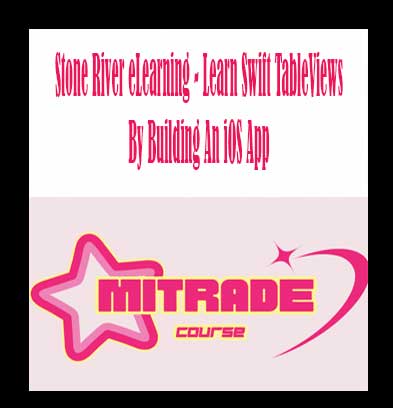
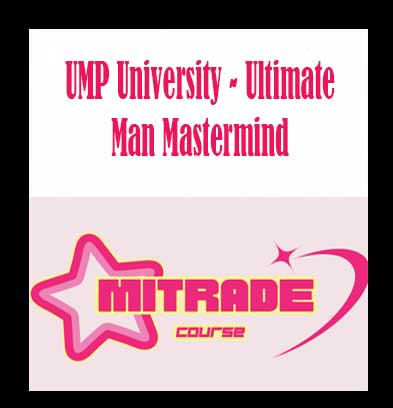
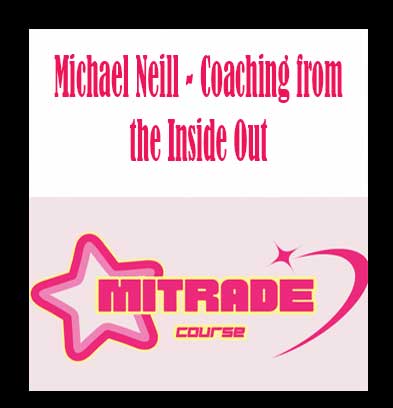
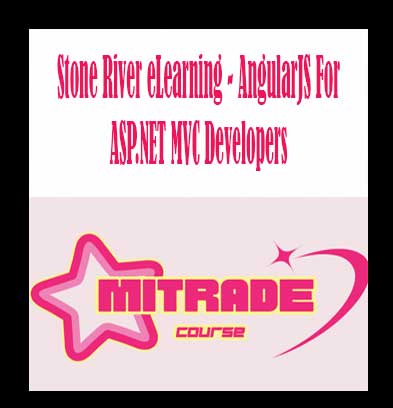


Reviews
There are no reviews yet.